SSL/TLS Certificates and The Public-Key Infrastructure (PKI)
Leonardo Tamiano
Limitations of Asymmetric Cryptography
The Power of Asymmetric Cryptographic (1/5)
Asymmetric cryptography allows two entities to share a common secret using an unsafe communication chanel.
The Power of Asymmetric Cryptographic (2/5)
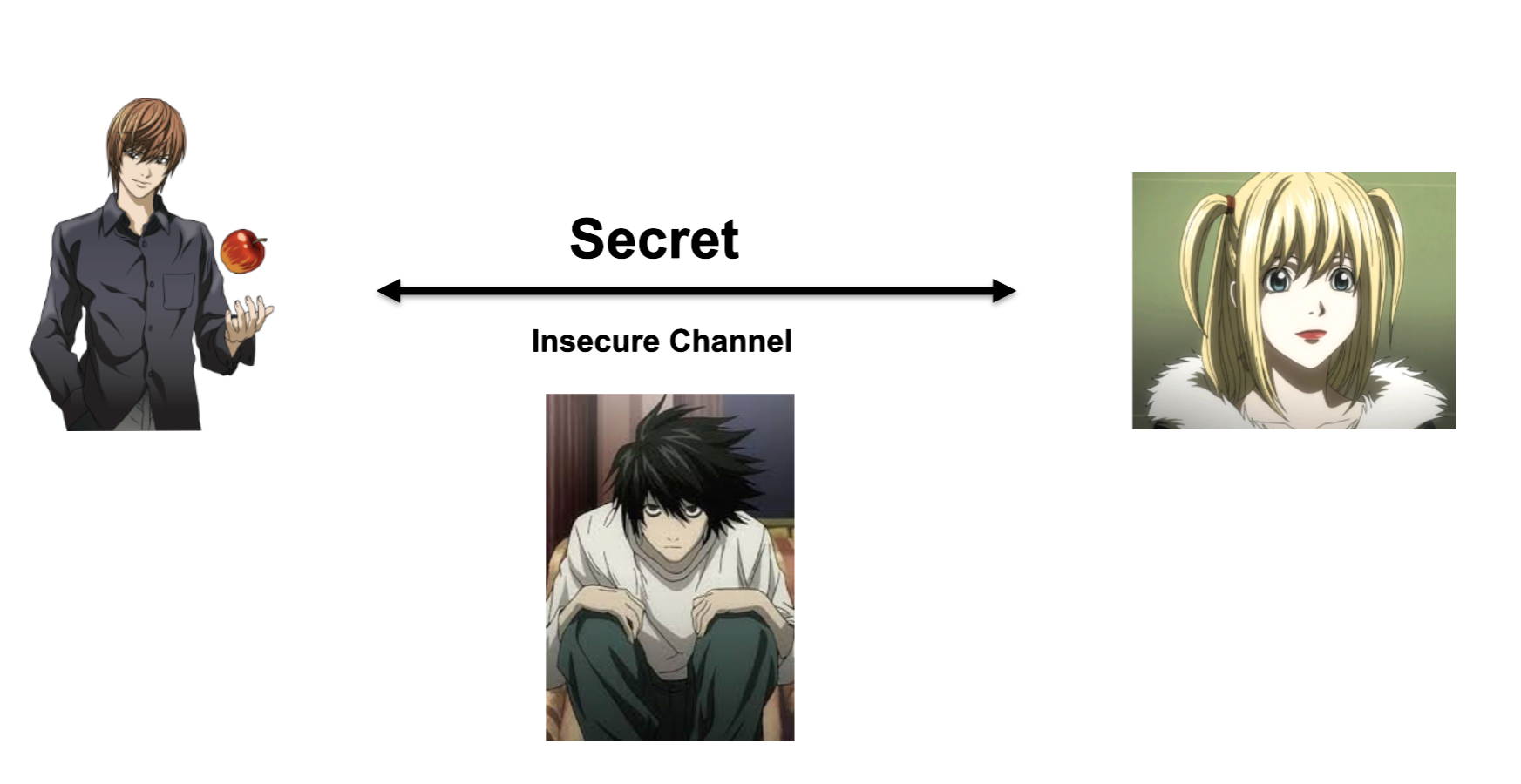
The Power of Asymmetric Cryptographic (3/5)
There are various algorithms for exchaning data securely using asymmetric cryptography:
- Diffie-Hellman Key Exchange
- RSA Key Exchange
The Power of Asymmetric Cryptographic (4/5)
Diffie-Hellman Key Exchange

The Power of Asymmetric Cryptographic (5/5)
RSA Key Exchange

Mathematically, both DH and RSA works out.
In the real world, there is a biggggg problem to overcome.
Theory vs Practice
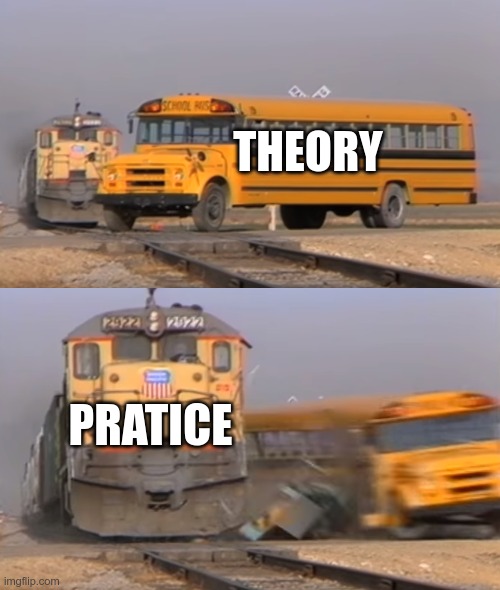
Q: Where is the problem?
Q: Where is the problem?
The public key is not authenticated!
The public key is not authenticated!
More specifically, the mathematical binding that exists private-key and public-key is not enough for providing secure connection in case of Man-in-the-Middle (MitM) attacks.
DH is not enough in MITM scenarios
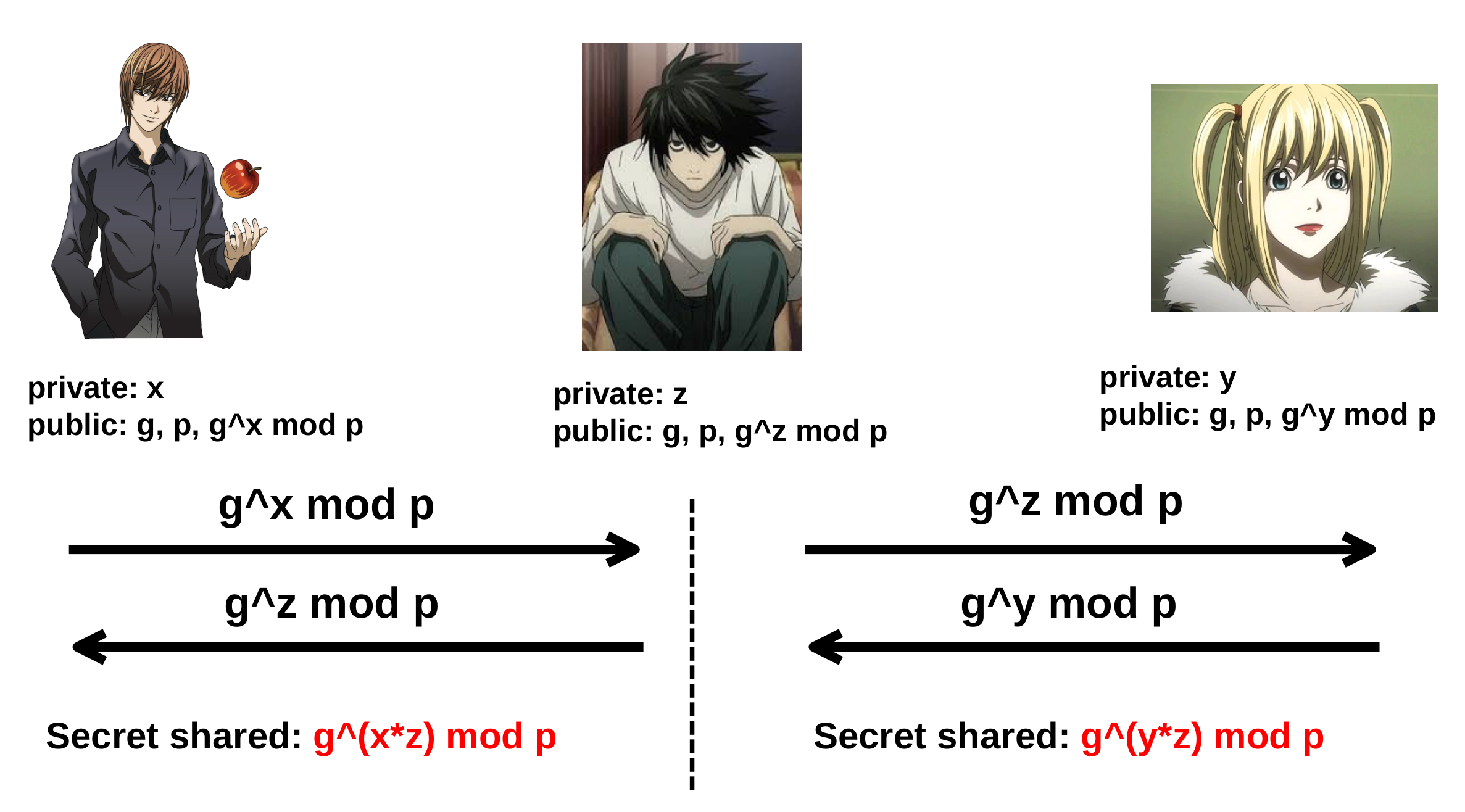
RSA is not enough in MITM scenarios

To overcome this problem we need a
cryptographic certificatex.509 Certificates
To solve our problem we need to bind a private/public key pair to an entity identifier.
\[\Big(\underbrace{\text{Private Key}, \text{Public Key}}_{\text{Mathematics}}\Big) \longleftrightarrow \overbrace{\text{Entity Identifier}}^{\text{Real World}}\]
Binding Mathematics to the real world
Mathematics
Private parameters
D = 77614656301616714363940727332567567525887638349230442635511189887
04659594604713263503897608903165838219379473647953514843671692125
80231655993152129616761344530050725986827108953721558434941732038
43759157305392449175451012636495931760775768244782094298865753527
9905936373267774215782242998025429793627422113
P = 98156973181620679211853421049873645267348559832027798575924056293
79966924732117737155869610686328434555787330656322711102820785964
943055892282853176094089
Q = 12589468470705273263461973192074899819962797457208232192214149362
39300384536095509869259165697215232635581094515425149166700032129
6926470121976969660208161
Public parameters
N = 12589468470705273263461973192074899819962797457208232192212357441
19049876613244964092850162325646911182385305926268690398208897117
16151616920802900114105503684028781673723882053400476571357110578
89783956542652583652351606989740176949881860656764127057886348459
91037231728862771180095319243465913667961181683881952241148605548
24660954136393556092086822258328661660329
E = 65537
RSA parameters
Real World

www.banking.com
Binding Mathematics to the real world
Mathematics
\[\text{Private} \longleftrightarrow \text{Public}\]
- Public key: \((e, N)\)
- Private key: \(d\)
\[d \equiv e^{-1} \mod \Phi(N)\]
Real World
\[\text{Public} \longleftrightarrow \text{Entity Identifier}\]
- Public key: \((e, N)\)
- Entity: \(\text{google.com}\)
\[\begin{split} (e, N) \longleftrightarrow \text{google.com} \end{split}\]
Binding Mathematics to the real world
This binding is obtained using a digital certificate.

Binding Mathematics to the real world
\[\text{Private Key} \underbrace{\longleftrightarrow}_{\text{Maths}} \text{Public Key} \underbrace{\longleftrightarrow}_{\text{Certs}} \text{Entity Identifier} \]
Q: What is a certificate?
Q: What is a certificate? (1/3)
A: A certificate is a sequence of bytes that contains:
- A public key, depending on the cryptography scheme used (e.g. DH, RSA).
- Some information regarding the entity associated with the public key.
Q: What is a certificate? (2/3)
A: A certificate is a sequence of bytes that contains:
- A signature which assures the validity of the binding between the entity and the public key.
- Some information regarding the entity that has signed the certificate.
- Some information regarding the way the certificate should be used
Q: What is a certificate? (3/3)
Everytime you see a certificate, remember:
- Public key
- Entity
- CA Entity
- CA Signature
- Usage information
\[\text{CA} \longrightarrow \text{Certificate Authority}\]
In SSL/TLS the certificate format used is the X.509 standard in RFC 5280 by the PKIX group.
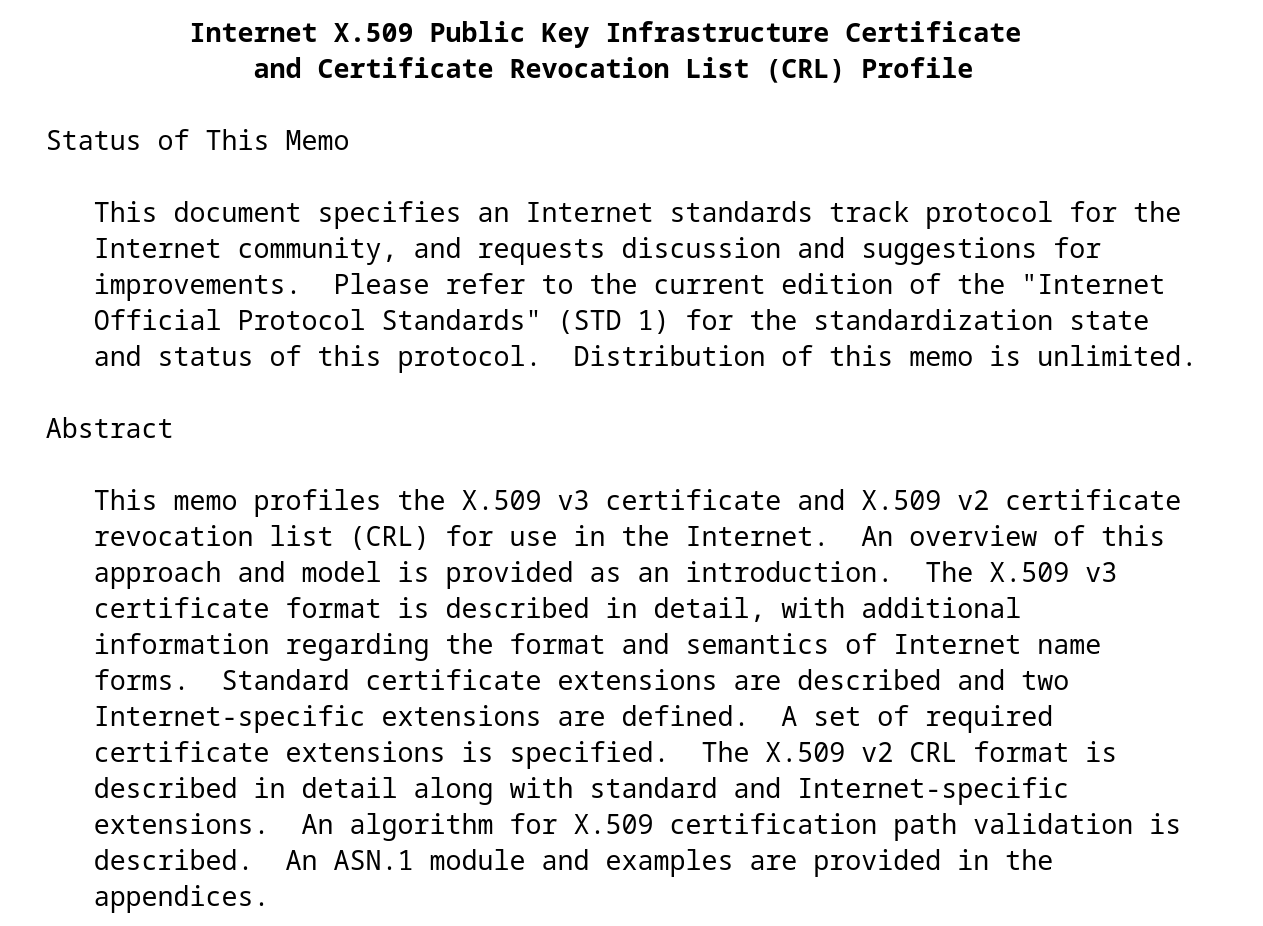
Some fields within the X.509 format
- Version
- Serial Number
- Issuer
- Validity
- Subject
- Public Key
- Signature Algorithm
Everytime we connect to an HTTPs server, we're also downloading a chain of certificates.
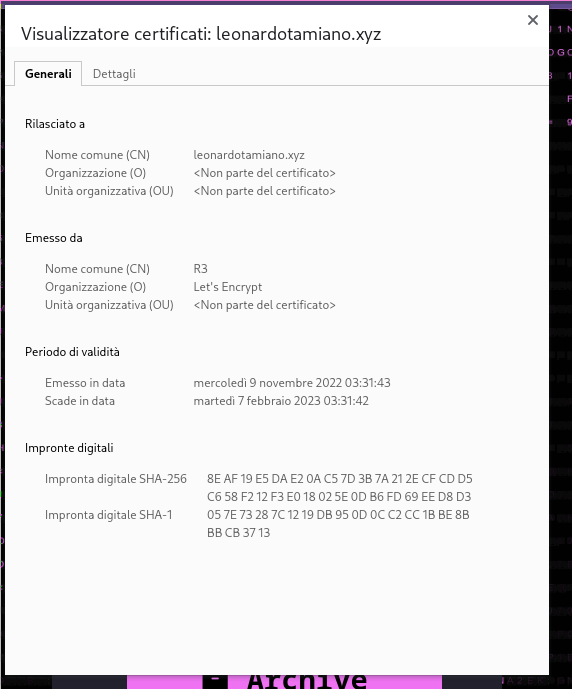
OpenSSL commands
Download TLS certificate given TLS endpoint
openssl s_client -connect leonardotamiano.xyz:443 -showcerts \
</dev/null 2>/dev/null \
| openssl x509 -outform PEM > cert.pem
Several formats for saving TLS certificates:
- PEM (Privacy Enhanced Mail)
- CER
- DER
- PFX
Example of a PEM certificate
-----BEGIN CERTIFICATE----- MIIFLDCCBBSgAwIBAgISA8lPdFJehCKmEExu7mWqJMAoMA0GCSqGSIb3DQEBCwUA MDIxCzAJBgNVBAYTAlVTMRYwFAYDVQQKEw1MZXQncyBFbmNyeXB0MQswCQYDVQQD EwJSMzAeFw0yMjExMDkwMjMxNDNaFw0yMzAyMDcwMjMxNDJaMB4xHDAaBgNVBAMT E2xlb25hcmRvdGFtaWFuby54eXowggEiMA0GCSqGSIb3DQEBAQUAA4IBDwAwggEK AoIBAQC/ZvVG45Y8r0gr8huApsXswphzCwXyynlGM7whpe765noMePWEaeLYq5eu FbadQKWXWHvLijlwDvApjhOd3FF+pjdO82aXSR6PURQM91sTdrF6xeKkrfv6C2QZ SWFiiE17oam+O83InN7NWvXs+HNtoIwKLu3VfzEnll0AdtZA3MtBzcDLDtrBML4o nmILI/0mFQ0l9iwRcDCfbdxFSiwTD68gN0jF7HadeQ7aVRhJ8W3Zucyla8KXGeh2 sMfj5IihIttUENYqw5AkFX8Hr0IzKN4ldm2J5cigFqiXriJpL1TLGqmsnt+3PoX5 gpgePdJV4nx873NlSwWKOhjtqkbpAgMBAAGjggJOMIICSjAOBgNVHQ8BAf8EBAMC BaAwHQYDVR0lBBYwFAYIKwYBBQUHAwEGCCsGAQUFBwMCMAwGA1UdEwEB/wQCMAAw HQYDVR0OBBYEFJXXKkDnZZQogWRIoctZo61eVFoRMB8GA1UdIwQYMBaAFBQusxe3 WFbLrlAJQOYfr52LFMLGMFUGCCsGAQUFBwEBBEkwRzAhBggrBgEFBQcwAYYVaHR0 cDovL3IzLm8ubGVuY3Iub3JnMCIGCCsGAQUFBzAChhZodHRwOi8vcjMuaS5sZW5j ci5vcmcvMB4GA1UdEQQXMBWCE2xlb25hcmRvdGFtaWFuby54eXowTAYDVR0gBEUw QzAIBgZngQwBAgEwNwYLKwYBBAGC3xMBAQEwKDAmBggrBgEFBQcCARYaaHR0cDov L2Nwcy5sZXRzZW5jcnlwdC5vcmcwggEEBgorBgEEAdZ5AgQCBIH1BIHyAPAAdgC3 Pvsk35xNunXyOcW6WPRsXfxCz3qfNcSeHQmBJe20mQAAAYRacZH3AAAEAwBHMEUC ICNEQaHi9QBaLEgb+ehpt8soIRzyhPpGhE/SaQC6ex4vAiEAno7YntMpm+SK5dZg Emgy0p+q2j51lLd7OAS0zBmg3HEAdgB6MoxU2LcttiDqOOBSHumEFnAyE4VNO9Ir wTpXo1LrUgAAAYRacZIcAAAEAwBHMEUCIBR+CmQ7PsoDSxQ0ZIDueJP3Bu5PhGYz Pj5mnp1aZGn+AiEA79a+Bv3LWD9RK07jSFOI7yXFyiJKIfjc/FJBpdxJ4IQwDQYJ KoZIhvcNAQELBQADggEBAA08t5sZDF3ZL9jyYr/KCtRFbYgh/GgbCaFbxs9xvWoY wMrxgTftBwxNDDTIdvBtnmLqaVvSDxJIbIKQAd0XNF2qduPUzEQ+yLazKLYJQxUw sC+R/QP7+BFssF2WhYGbEKKNIiuDPjh45+dzYaI0lgUnAtNmLN+Vn8FEfIbo7KhU yMF0zIfBRxO0q4qJJbRDH3x4mBlImwsiBUQVG+eZPsmhqyS0XB8iXYitXLVRtp1t FcHmAt0R+R+t+4+2v0DiLGflSMIpwhh9Pk9RsrTfNIJfWia85/B/j66Ny2Gfj/bZ TbzDsSK120xiVtRBT1j2dlxwrc9LBaeQ0zUapJwGL0M= -----END CERTIFICATE-----
OpenSSL command to read PEM certificate (1/5)
openssl x509 -in leonardotamiano.xyz -noout -text
OpenSSL command to read PEM certificate (2/5)
Certificate:
Data:
Version: 3 (0x2)
Serial Number:
03:c9:4f:74:52:5e:84:22:a6:10:4c:6e:ee:65:aa:24:c0:28
Signature Algorithm: sha256WithRSAEncryption
Issuer: C = US, O = Let's Encrypt, CN = R3
Validity
Not Before: Nov 9 02:31:43 2022 GMT
Not After : Feb 7 02:31:42 2023 GMT
Subject: CN = leonardotamiano.xyz
OpenSSL command to read PEM certificate (3/5)
Subject Public Key Info:
Public Key Algorithm: rsaEncryption
RSA Public-Key: (2048 bit)
Modulus:
00:bf:66:f5:46:e3:96:3c:af:48:2b:f2:1b:80:a6:
c5:ec:c2:98:73:0b:05:f2:ca:79:46:33:bc:21:a5:
ee:fa:e6:7a:0c:78:f5:84:69:e2:d8:ab:97:ae:15:
b6:9d:40:a5:97:58:7b:cb:8a:39:70:0e:f0:29:8e:
13:9d:dc:51:7e:a6:37:4e:f3:66:97:49:1e:8f:51:
14:0c:f7:5b:13:76:b1:7a:c5:e2:a4:ad:fb:fa:0b:
64:19:49:61:62:88:4d:7b:a1:a9:be:3b:cd:c8:9c:
de:cd:5a:f5:ec:f8:73:6d:a0:8c:0a:2e:ed:d5:7f:
31:27:96:5d:00:76:d6:40:dc:cb:41:cd:c0:cb:0e:
da:c1:30:be:28:9e:62:0b:23:fd:26:15:0d:25:f6:
2c:11:70:30:9f:6d:dc:45:4a:2c:13:0f:af:20:37:
48:c5:ec:76:9d:79:0e:da:55:18:49:f1:6d:d9:b9:
cc:a5:6b:c2:97:19:e8:76:b0:c7:e3:e4:88:a1:22:
db:54:10:d6:2a:c3:90:24:15:7f:07:af:42:33:28:
de:25:76:6d:89:e5:c8:a0:16:a8:97:ae:22:69:2f:
54:cb:1a:a9:ac:9e:df:b7:3e:85:f9:82:98:1e:3d:
d2:55:e2:7c:7c:ef:73:65:4b:05:8a:3a:18:ed:aa:
46:e9
Exponent: 65537 (0x10001)
OpenSSL command to read PEM certificate (4/5)
X509v3 extensions:
X509v3 Key Usage: critical
Digital Signature, Key Encipherment
X509v3 Extended Key Usage:
TLS Web Server Authentication, TLS Web Client Authentication
X509v3 Basic Constraints: critical
CA:FALSE
X509v3 Subject Key Identifier:
95:D7:2A:40:E7:65:94:28:81:64:48:A1:CB:59:A3:AD:5E:54:5A:11
X509v3 Authority Key Identifier:
keyid:14:2E:B3:17:B7:58:56:CB:AE:50:09:40:E6:1F:AF:9D:8B:14:C2:C6
OpenSSL command to read PEM certificate (5/5)
...
Signature Algorithm: sha256WithRSAEncryption
0d:3c:b7:9b:19:0c:5d:d9:2f:d8:f2:62:bf:ca:0a:d4:45:6d:
88:21:fc:68:1b:09:a1:5b:c6:cf:71:bd:6a:18:c0:ca:f1:81:
37:ed:07:0c:4d:0c:34:c8:76:f0:6d:9e:62:ea:69:5b:d2:0f:
12:48:6c:82:90:01:dd:17:34:5d:aa:76:e3:d4:cc:44:3e:c8:
b6:b3:28:b6:09:43:15:30:b0:2f:91:fd:03:fb:f8:11:6c:b0:
5d:96:85:81:9b:10:a2:8d:22:2b:83:3e:38:78:e7:e7:73:61:
a2:34:96:05:27:02:d3:66:2c:df:95:9f:c1:44:7c:86:e8:ec:
a8:54:c8:c1:74:cc:87:c1:47:13:b4:ab:8a:89:25:b4:43:1f:
7c:78:98:19:48:9b:0b:22:05:44:15:1b:e7:99:3e:c9:a1:ab:
24:b4:5c:1f:22:5d:88:ad:5c:b5:51:b6:9d:6d:15:c1:e6:02:
dd:11:f9:1f:ad:fb:8f:b6:bf:40:e2:2c:67:e5:48:c2:29:c2:
18:7d:3e:4f:51:b2:b4:df:34:82:5f:5a:26:bc:e7:f0:7f:8f:
ae:8d:cb:61:9f:8f:f6:d9:4d:bc:c3:b1:22:b5:db:4c:62:56:
d4:41:4f:58:f6:76:5c:70:ad:cf:4b:05:a7:90:d3:35:1a:a4:
9c:06:2f:43
To deal with SSL/TLS we can use pyOpenSSL, a python wrapper around a subset of the famous OpenSSL library.
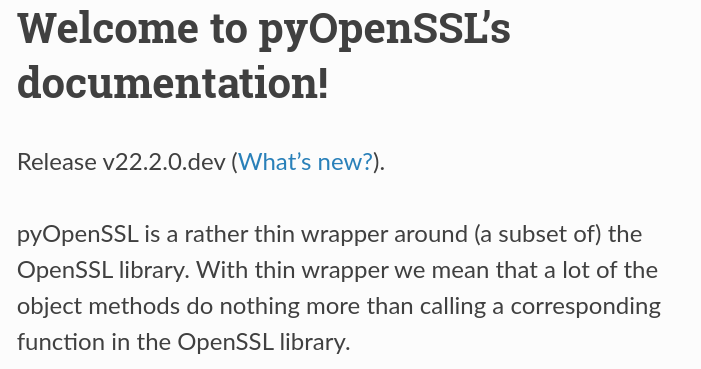
Download certs data into JSON (1/4)
def establish_ssl_session(host, port=443):
dst = (host.encode("utf-8"), port)
s = socket.create_connection(dst)
ctx = OpenSSL.SSL.Context(OpenSSL.SSL.SSLv23_METHOD)
s = OpenSSL.SSL.Connection(ctx, s)
s.set_connect_state()
# -- sets the server-name-indication (sni) extension
s.set_tlsext_host_name(dst[0])
s.do_handshake()
return s
(code/example_1_tls_certs.py)
Download certs data into JSON (2/4)
def get_tls_certs_chain(ssl_session):
result = {}
result["host"] = ssl_session.get_servername().decode("utf-8")
result["tlsVersion"] = ssl_session.get_protocol_version_name()
for (idx, cert) in enumerate(ssl_session.get_peer_cert_chain()):
result[str(idx)] = dump_cert_data(cert)
return result
(code/example_1_tls_certs.py)
Download certs data into JSON (3/4)
def dump_cert_data(x509):
cert_data = {}
cert_data["subject"] = x509.get_subject().commonName
pubkey = x509.get_pubkey()
pubkey_public_params = pubkey.to_cryptography_key().public_numbers()
if pubkey.type() == OpenSSL.crypto.TYPE_EC:
cert_data["pubkey"] = {
"type": "Elliptic-Curve (EC)",
"curve": pubkey_public_params.curve.name,
"x": pubkey_public_params.x,
"y": pubkey_public_params.y,
}
elif pubkey.type() == OpenSSL.crypto.TYPE_RSA:
cert_data["pubkey"] = {
"type": "RSA",
"n": pubkey_public_params.n,
"e": pubkey_public_params.e,
}
cert_data["issuer"] = x509.get_issuer().commonName
return cert_data
(code/example_1_tls_certs.py)
Download certs data into JSON (4/4)
def main():
if len(sys.argv) < 3:
print(f"Usage: {sys.argv[0]} <host> <port>")
exit()
try:
host = sys.argv[1]
port = int(sys.argv[2])
except ValueError as e:
print(f"[ERR] – Failed to convert '{sys.argv[2]}' into an int")
print(e)
exit()
ssl_session = establish_ssl_session(host, port)
res = get_tls_certs_chain(ssl_session)
print(json.dumps(res, indent=4))
The Public Key Infrastructure
Certificates, by themselves, are not enough.
We need an entire infrastructure which allows us to manage those certificates.

PUBLIC-KEY INFRASTRUCTURE (PKI)
With PKI we mean the sets of protocols, policies and the cryptographic mechanism that drive the management of public key certificates.
The PKI in the context of the SSL/TLS protocol is used authenticate server and client.
To understand the PKI we need to review:
- Trust
- Certificate Authorities (CAs)
- The Hierarchy of the PKI
- PKI in SSL/TLS
Trust in the PKI
A certificate binds a public key to an identity.
But what is it that makes a certificate valid?Q: What is it that makes a certificate valid?
A: The signature field of the certificate.
We can now talk about trust.
TRUST: tricky concept that carries significant emotional and rational meaning when discussed in general everyday life.
Trust in personal relationship
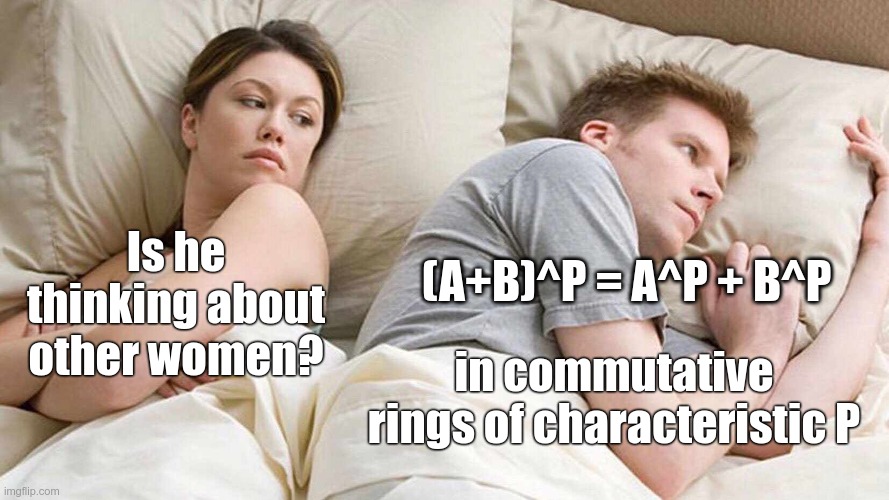
Trust in the PKI (1/5)
We have to put aside the common meaning of the word and only think about it in narrower, more specific and technical terms.
Trust in the PKI (2/5)
In the context of PKI, we trust a certificate only if we acknowledge the entity that has signed the certificate.
Trust in the PKI (3/5)
Q: How do we acknowledge the entity that has signed the certificate?
A: By using an internal database, generally called a trust store.
Trust in the PKI (4/5)
Certificates stored in the trust store are called
root certificatesWe trust anything that has been signed using a private key related to a public key contained in a root certificate.
Trust in the PKI (5/5)
This acknowledgement can be done either directly or indirectly through a chain of certificates.
Certificate Authorities
Certificate Authorities, also known as CAs are entities that store, sign and issue digital certificates such as X.509 certificates.
In the trust store we store the root certificates of trusted CAs.
The idea is to trust anything that is signed by a trusted CA.
The role of each CA is to issue certificates only to the correct entities.
This can be done by introducing another entity known as a RA
\[\text{RA} \longrightarrow \text{Registration Authority}\]
Certificate Signing Requests (1/2)
To generate a new certificate we have to issue a
\[\begin{split} \text{CSR} &\longrightarrow \text{Certificate} \\ &\longrightarrow \text{Signing} \\ &\longrightarrow \text{Requests} \\ \end{split}\]
Certificate Signing Requests (2/2)
Process of generating a new certificate:
- Generation of personal private/public key pair.
- Generation of CSR which contains our public key pair as well as the entity identifier to be put in the certificate.
- The CSR is sent to a CA.
- The CA, after having checked the authenticity of the entity, eventually by going through an RA, sends back the signed certificate.
Example of a CA: Let's Encrypt
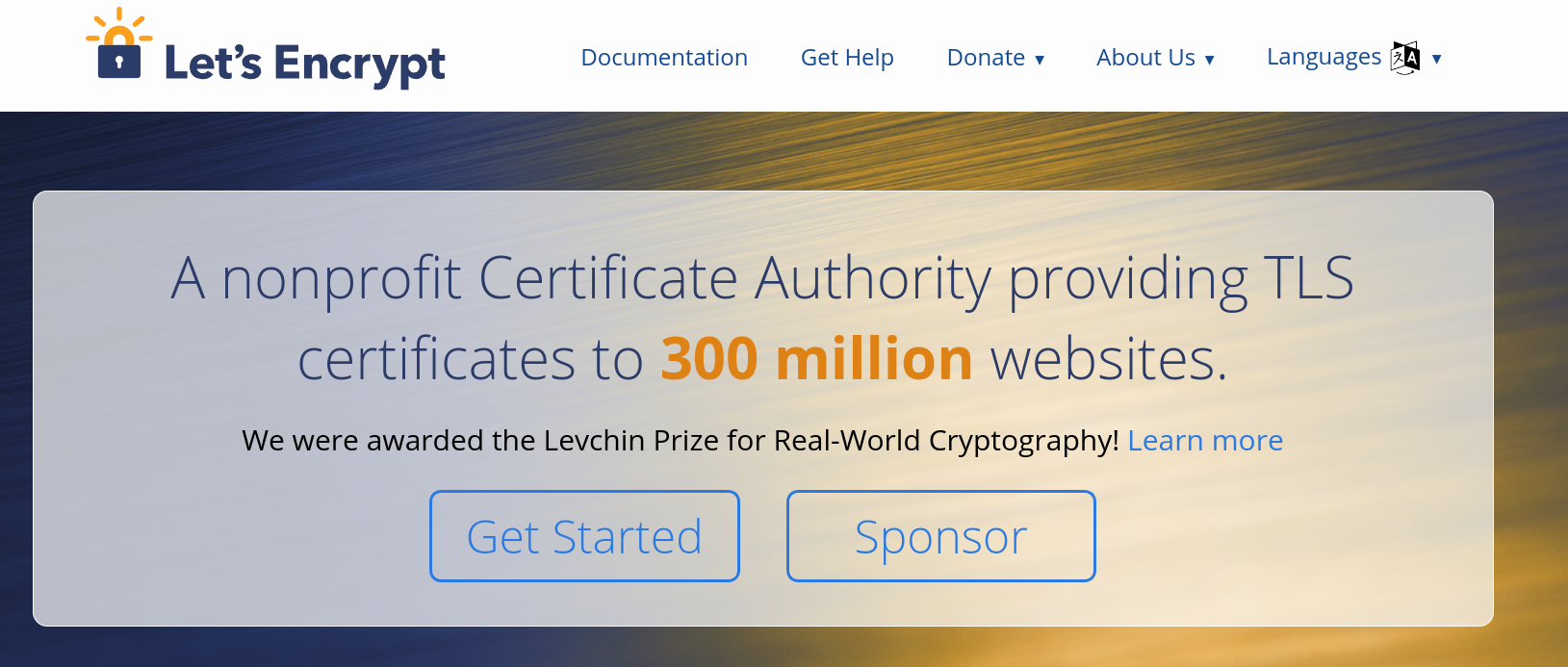
The Hierarchy of the PKI
As it has already been established, everytime we connect to an HTTPs server, we download a
chain of certificatesThere are various types of certificates:
- Leaf certificates
- Intermediate CAs certificates
- Root CA certificates
We have that:
- Leaf certificates certified by intermediate CAs certificates.
- Intermediate CAs certificates certified by root CA certificates.
- Root CA certificates certify their own identity (!).
Remember: We trust a root CA certificate only if it is physically saved in the trust store.
Example of a \(2\) level chain

Certificate Chains
List of certificates followed by one or more CA certificates, with the following properties:
- The issuer of each certificate (except the last one) matches the subject of the next certificate in the list.
- Each certificate (except the last one) is supposed to be signed by the secret key corresponding to the next certificate in the chain.
- The last certificate in the list is a trust anchor: a certificate that you trust because it was delivered to you by some trustworthy procedure.
PKI in SSL/TLS
In SSL/TLS certificates are used during the TLS handshake to perform
- server authentication
- client authentication
Server authentication (\(\leq\) TLSv1.2)
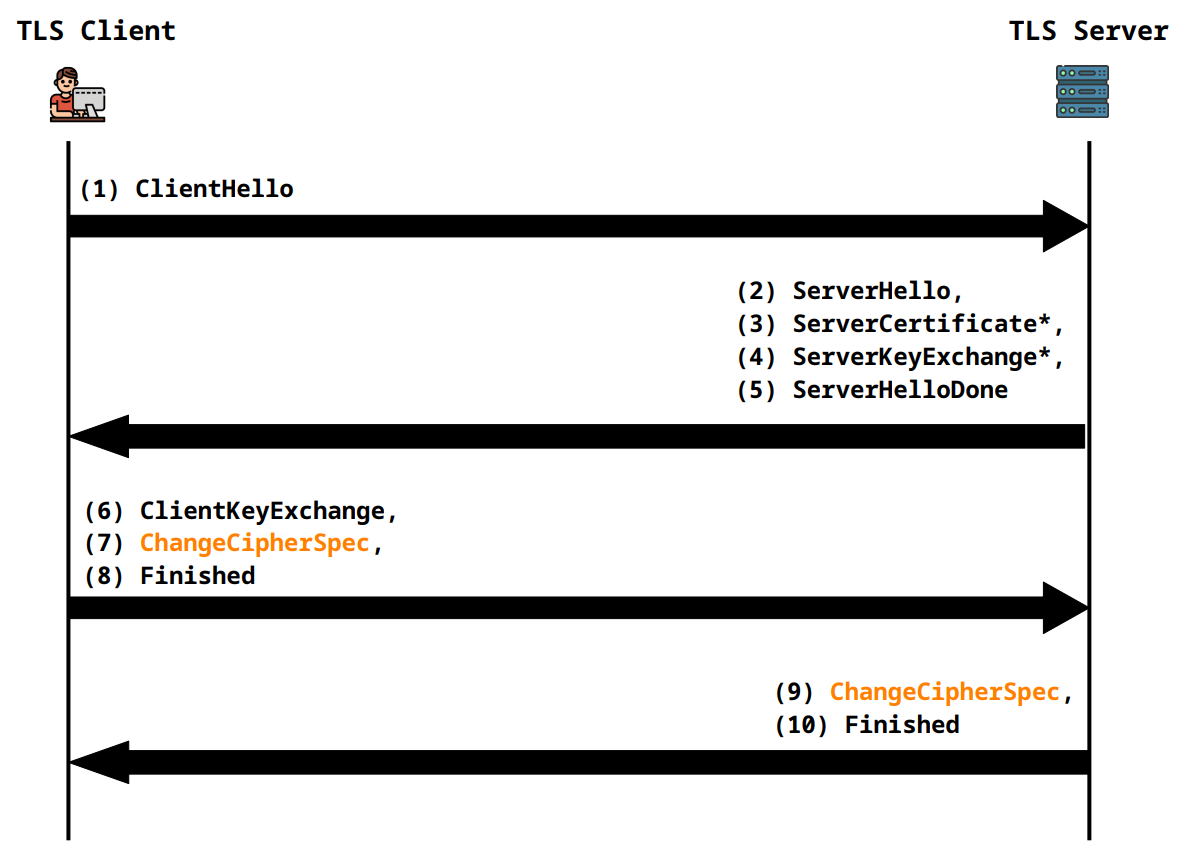
Hands-On 1: HTTPs Web Server
Let us now understand how to setup a web server and add support for HTTPs.

In particular we will use the following software stack:
- ubuntu 20.04
- nginx
- openssl
For those interested at the end a docker image will be made available to play and tinker with.
Starting point
user@47b491e10890:~$ lsb_release -a No LSB modules are available. Distributor ID: Ubuntu Description: Ubuntu 20.04.5 LTS Release: 20.04 Codename: focal user@47b491e10890:~$ uname -a Linux 47b491e10890 5.15.65-1-lts #1 SMP Mon, 05 Sep 2022 15:40:39 +0000 x86_64 x86_64 x86_64 GNU/Linux
Become root
user@47b491e10890:~$ su Password: root@47b491e10890:/home/user#
Install nginx and openssl
apt-get install -y nginx openssl
Use OpenSSL to generate RSA 2048 bit key as well as a self-signed certificate
openssl req -x509 -nodes -days 365 \ -newkey rsa:2048 \ -keyout nginx-selfsigned.key \ -out nginx-selfsigned.crt
During certificate generation the most important field is the Common Name field.
Country Name (2 letter code) [AU]: State or Province Name (full name) [Some-State]: Locality Name (eg, city) []: Organization Name (eg, company) [Internet Widgits Pty Ltd]: Organizational Unit Name (eg, section) []: Common Name (e.g. server FQDN or YOUR name) []:localhost Email Address []:
The Common Name field has to be equal to the Domain Name of the server that is translated using the DNS protocol.
\[\text{www.google.com}\]
Move files into /etc/ssl/private/ folder.
mv /home/user/nginx-selfsigned.key /etc/ssl/private/nginx-selfsigned.key mv /home/user/nginx-selfsigned.crt /etc/ssl/certs/nginx-selfsigned.crt
Generate 2048 bit Diffie-Hellman parameters
openssl dhparam -out /etc/ssl/certs/dhparam.pem 2048
-----BEGIN DH PARAMETERS----- MIIBCAKCAQEAwJbkDLiwMysR9epWPxz8nsuGYcidRyfxj5fldtKtEr3hs6+1niKp 057Qhky3rlwMBVxdJXtvTFf0U4IpFIxSD6E4o4m/Xb8VdyfMz8JEdwB1CPD+rmb8 FFPgelOdqGvVs8OQfUWSXwalLq5u7+319ZP1K32Q9awdW4gvI4iWMKQA+8zkEtrF TsM4oZXcFsEH1yATLLnqubyYR3PWiB7mvyneEnEFwsSdAcyOoBIopiuKRWaqRxTG v5XZajl0VIb4GiUouKYiSuYhtbeb+aF8Tyds0vsTu5fMuWt51UQOorXgp4QODzGg lW/jXzBoSLneBqoXOOPq+qnvjKigptHGWwIBAg== -----END DH PARAMETERS-----
(/etc/ssl/certs/dhparam.pem)
Create config file for OpenSSL integration
ssl_protocols TLSv1.2; ssl_prefer_server_ciphers on; ssl_dhparam /etc/ssl/certs/dhparam.pem; ssl_ciphers ECDHE-RSA-AES256-GCM-SHA512:DHE-RSA-AES256-GCM-SHA512:ECDHE-RSA-AES256-GCM-SHA384:DHE-RSA-AES256-GCM-SHA384:ECDHE-RSA-AES256-SHA384; ssl_ecdh_curve secp384r1; # Requires nginx >= 1.1.0 ssl_session_timeout 10m; ssl_session_cache shared:SSL:10m; ssl_session_tickets off; # Requires nginx >= 1.5.9 resolver 8.8.8.8 8.8.4.4 valid=300s; resolver_timeout 5s; add_header X-Frame-Options DENY; add_header X-Content-Type-Options nosniff; add_header X-XSS-Protection "1; mode=block";
(/etc/nginx/snippets/ssl-params.conf)
Edit nginx virtual host configuration file
server {
listen 80 ssl;
listen [::]:80 ssl;
ssl_certificate /etc/ssl/certs/nginx-selfsigned.crt;
ssl_certificate_key /etc/ssl/private/nginx-selfsigned.key;
include snippets/ssl-params.conf;
root /var/www/html;
index index.html index.htm index.nginx-debian.html;
server_name _;
location / {
try_files $uri $uri/ =404;
}
}
(/etc/nginx/sites-available/default)
Restart service
service nginx restart
Now we can connect to our new HTTPs server.
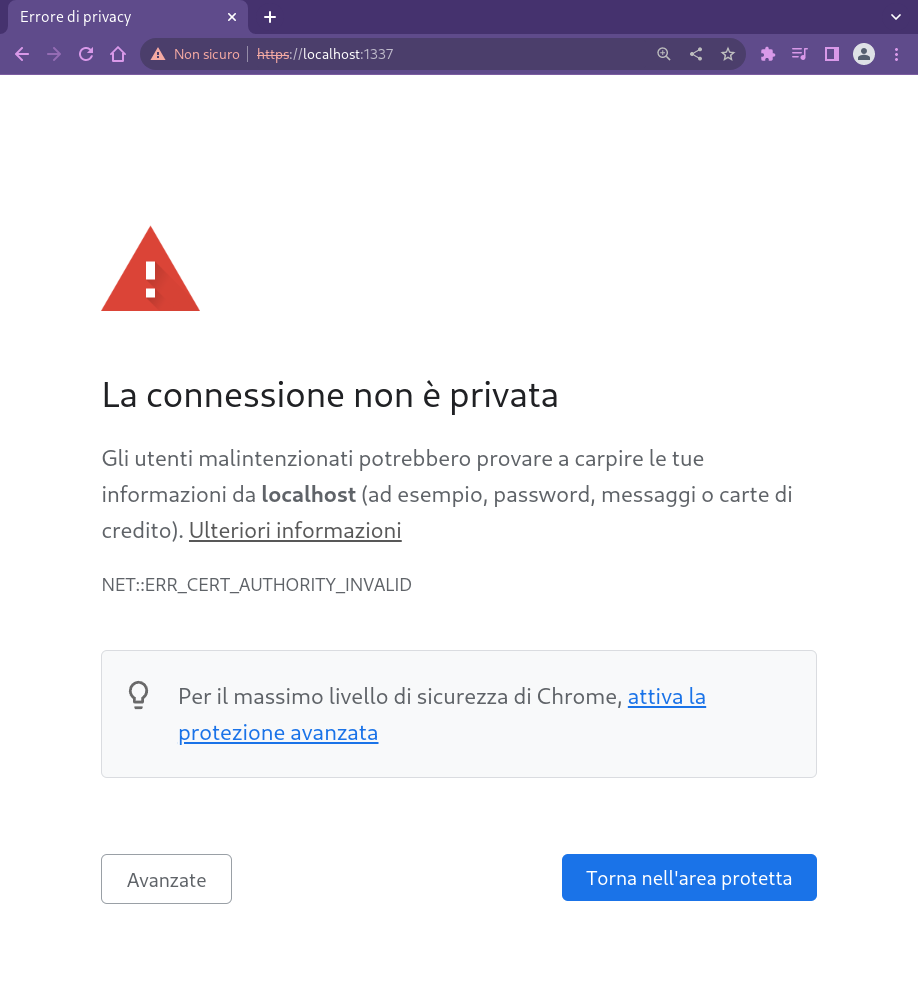
View TLS handshake with curl
$ curl -v -k https://localhost:1337 Trying 127.0.0.1:1337... Connected to localhost (127.0.0.1) port 1337 (#0) ALPN: offers h2 ALPN: offers http/1.1 TLSv1.3 (OUT), TLS handshake, Client hello (1): TLSv1.3 (IN), TLS handshake, Server hello (2): TLSv1.2 (IN), TLS handshake, Certificate (11): TLSv1.2 (IN), TLS handshake, Server key exchange (12): TLSv1.2 (IN), TLS handshake, Server finished (14): TLSv1.2 (OUT), TLS handshake, Client key exchange (16): TLSv1.2 (OUT), TLS change cipher, Change cipher spec (1): TLSv1.2 (OUT), TLS handshake, Finished (20): TLSv1.2 (IN), TLS handshake, Finished (20): SSL connection using TLSv1.2 / ECDHE-RSA-AES256-GCM-SHA384 ALPN: server accepted http/1.1 Server certificate: subject: C=AU; ST=Some-State; O=Internet Widgits Pty Ltd start date: Dec 2 19:41:12 2022 GMT expire date: Dec 2 19:41:12 2023 GMT issuer: C=AU; ST=Some-State; O=Internet Widgits Pty Ltd SSL certificate verify result: self signed certificate (18), continuing anyway.
The following Dockerfile may be useful
# syntax=docker/dockerfile:1 FROM ubuntu:20.04 RUN mkdir /var/run/sshd RUN chmod 0755 /var/run/sshd RUN apt-get update RUN apt-get upgrade -y RUN apt-get install -y nginx openssl curl nano ssh passwd RUN useradd --create-home --shell /bin/bash user RUN echo 'user:password' | chpasswd RUN echo 'root:password' | chpasswd EXPOSE 22 EXPOSE 80 WORKDIR /home/user CMD ["/usr/sbin/sshd", "-D"]
(code/example_2_nginx_with_https/Dockerfile)
Build docker image
docker image build -t cns_nginx_with_https .
Run docker
docker run -p 1337:80 -p 1338:22 cns_nginx_with_https
Hands-On 2: TLS Exporters
RFC 5246 defines a mechanism for exporting keying material from TLS to an application or protoocl residing at an upper layer.
This material can then be used for generating secure data between clients and servers.
Request for Comments: 5705
https://www.rfc-editor.org/rfc/rfc5705
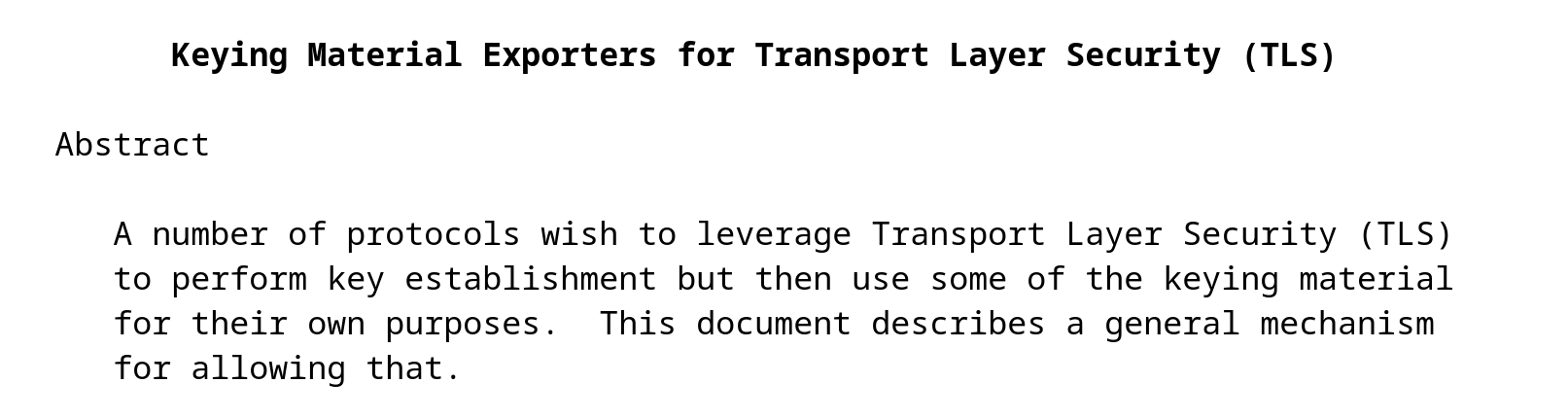
The TLS exporter works within a TLS session and takes three input parameters:
- A label string
- A length value
- A context (optional)
Value computed by TLS exporter without context
\[\begin{split} \text{PRF}(&\text{master_secret}, \\ &\text{label}, \\ &\text{client_random} + \text{server_random})\text{[length]} \end{split}\]
Value computed by TLS exporter with context
\[\begin{split} \text{PRF}(&\text{master_secret}, \\ &\text{label}, \\ &\text{client_random} + \text{server_random},\\ &\text{context_length} + \text{context_value})\text{[length]} \end{split}\]
Where PRF is the TLS Pseudorandom Function in use for the current session.
The output is a pseudorandom bit string of length bytes generated from the master_secret of the session.
We can test out this functionality with pyOpenSSL using the
export_keying_material method.
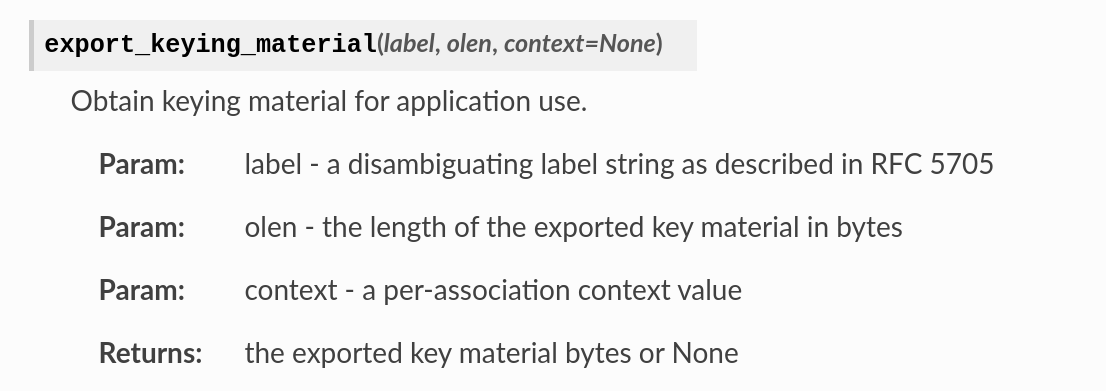
Exported Keying Material with pyOpenSSL (1/3)
def establish_ssl_session(host, port=443):
dst = (host.encode("utf-8"), port)
s = socket.create_connection(dst)
ctx = OpenSSL.SSL.Context(OpenSSL.SSL.SSLv23_METHOD)
s = OpenSSL.SSL.Connection(ctx, s)
s.set_connect_state()
# -- sets the server-name-indication (sni) extension
s.set_tlsext_host_name(dst[0])
s.do_handshake()
return s
(code/example_3_export_keying_material.py)
Exported Keying Material with pyOpenSSL (2/3)
def get_keying_material(ssl_session, length, label=b"EXPORTER_EXPERIMENTAL", context=None):
returned_bytes = ssl_session.export_keying_material(label, length, context)
return returned_bytes
Exported Keying Material with pyOpenSSL (3/3)
def main():
if len(sys.argv) < 4:
print(f"Usage: {sys.argv[0]} <host> <port> <length>")
exit()
try:
host = sys.argv[1]
port = int(sys.argv[2])
length = int(sys.argv[3])
except ValueError as e:
print(f"[ERR] – Failed to convert argument into an int")
print(e)
exit()
ssl_session = establish_ssl_session(host, port)
keying_material = get_keying_material(ssl_session, length)
if not keying_material:
print("[ERR] – Failed to export keying material")
exit()
print(f"From TLS connection to ({host}, {port}) computed following keying material:")
print(f" Bytes: {keying_material}")
print(f" Hex: {keying_material.hex()}")
(code/example_3_export_keying_material.py)